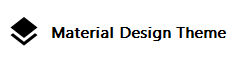Getting Started¶
Instllation¶
Installing Sphinx¶
pip install -U Sphinx
Installing Sphinx Material Design Theme.¶
pip install sphinx_materialdesign_theme
Usage¶
Add the following line to conf.py.
html_theme = 'sphinx_materialdesign_theme'
# Html logo in drawer.
# Fit in the drawer at the width of image is 240 px.
html_logo = '_static/logo.jpg'
Html theme options¶
Customize css colors¶
'primary_color': 'indigo',
'accent_color': 'pink',
Let’s try to select color.
Primary Colors
Accent Colors
Conf.py example¶
The following is a description of the options that can be specified in html_theme_options in your project’s conf.py.
html_theme_options = {
# Specify a list of menu in Header.
# Tuples forms:
# ('Name', 'external url or path of pages in the document', boolean, 'icon name')
#
# Third argument:
# True indicates an external link.
# False indicates path of pages in the document.
#
# Fourth argument:
# Specify the icon name.
# For details see link.
# https://material.io/icons/
'header_links' : [
('Home', 'index', False, 'home'),
("ExternalLink", "http://example.com", True, 'launch'),
("NoIconLink", "http://example.com", True, ''),
("GitHub", "https://github.com/myyasuda/sphinx_materialdesign_theme", True, 'link')
],
# Customize css colors.
# For details see link.
# https://getmdl.io/customize/index.html
#
# Values: amber, blue, brown, cyan deep_orange, deep_purple, green, grey, indigo, light_blue,
# light_green, lime, orange, pink, purple, red, teal, yellow(Default: indigo)
'primary_color': 'indigo',
# Values: Same as primary_color. (Default: pink)
'accent_color': 'pink',
# Customize layout.
# For details see link.
# https://getmdl.io/components/index.html#layout-section
'fixed_drawer': True,
'fixed_header': True,
'header_waterfall': True,
'header_scroll': False,
# Render title in header.
# Values: True, False (Default: False)
'show_header_title': False,
# Render title in drawer.
# Values: True, False (Default: True)
'show_drawer_title': True,
# Render footer.
# Values: True, False (Default: True)
'show_footer': True
}